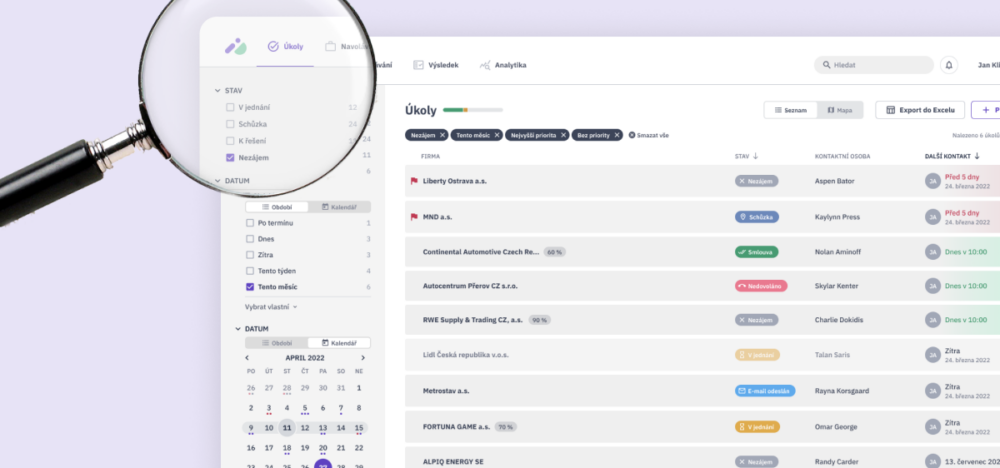Intedat under the magnifying glass: 3. Mirror selection
What can our application do? And how does it help you find new clients? This is exactly what our series "Intedat under the magnifying glass" is about.
We already mentioned the mirror selection in the previous part , in which we introduced you to the filtering options in Intedat.
This time, therefore, we will not only remind you how mirror selection works, but we will also look at an example from practice.
First, how to do it in general:
- In the Intedat application, click on “Add companies”.
- You choose “Select criteria”.
- On the “Activities” tab, select “Activities by ID”.
- You enter the ID number of your ideal client.
- From the list of activities, you tick all those that are relevant to you.
- You will be shown the number of companies that are engaged in these activities.
- You can sort these companies using other criteria (size, type, etc.)
- You save your selection.
And now a concrete example:
Let’s assume that the prototype of your ideal client is Škoda Transportation .
You then create a mirror selection as follows:
- Select Add companies / Select criteria / Activities / Activities by ID.
- You enter Škoda Transportation company ID, i.e. 62623753.
- You will see a total of 6 fields in which the company deals.
- From them, you select the ones that are relevant to you – let’s call it “Trams” and “Parts and accessories of rail vehicles (locomotives, wagons, trams)” .
- Subsequently, you can either save all 96 companies that operate in these fields, or narrow down the selection by, for example, location or company size.
Do you want to try the mirror selection without obligation?
No problem. Contact us and we will be happy to create a test access to our application for you.